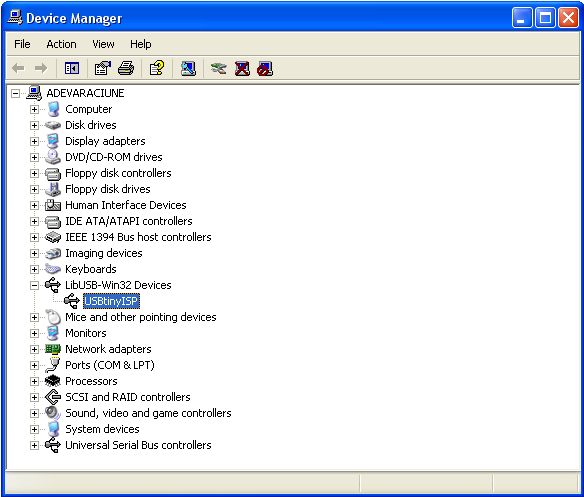
I was reading with a last hope the (Serial Programming part); I noticed that it said to pull the RESET pin to GND when doing the programming. Duhh.. After I pulled the pin to GND, everything magically started to work. Hoooray again!
Double check connections and try again, or use -F to override
avrdude: initialization failed, rc=-1
avrdude: Using SCK period of 10 usec
RTFM is always a must, and none the less for the AT90s2313 I was going to program. After a lot of frustration with this error:
Grabed a copy from , installed in in the default directory, and I was set to go.
As stated on the USBTinyISP site, you need at least avrdude 5.5 to be able to use the programmer, unless you really want some headake on patching older avrdudes. Also, avrdude comes in source code only, and I didn’t really fancied spending hours trying to compile it under Windows. So far so good. By wondering around, I found out that WinAVR already comes with avrdude 5.5 precompiled! Hooray.
2. WinAVR Jun 10 2008 version / avrdude 5.5
Update: After finishing the programmer, I worked with it on a laptop – hence, I had to install the drivers there too. Now I knew the schematic is OK, but the drivers did not work. I just took the 1.10 version, replaces the libusb0.* files with those from WinAVR, and it works. I think driver version 1.12 already includes these files.
Because I initially got my schematics a bit wrong, I thought the issues were probably related to these libraries. So I ended up uninstalling the driver, replacing the driver’s .dll and .sys file with the ones which are in c:\WinAVR-20080610\utils\libusb\bin\ and then reinstalling it. Don’t know if this would work by default or not, right now the USBTinyISP is running with the libusb0.dll / sys which were taken from the WinAVR directory.
One thing was tricky, but I figured this out after I tried to make avrdude 5.5 work with this driver. When you unpack the driver archive, you have 3 files: libusb0.dll, libusb0.sys and usbtiny.inf. The thing is that WinAVR (version: WinAVR-20080610 ) comes with an older set of libusb0 libs and thus, they are incompatible with the current driver.
By reading the good docs at USBTinyISP, I decided to go with the 1.10 driver. I followed the steps described and I got myself a working driver!
4. Do I have a program to burn it to just test the programmer ?
3. Do I have the manuals for the uC we’re going to burn ?
2. Do I have avrdude 5.5 and an ATMEL compiler ?
1. Is USB Tiny ISP USB Driver installed and running ?
So here we go. I’ve decided to try and program an AT90s2313 which was lying around doing nothing usefull. However, starting where we left, there are more things to check / download / do, before actual programming.
This page is a continuation of AVR (Atmel) USB Programmer I wrote a while ago. The programmer was unfinished – only USB connection was tested – but it did not do any programming. So make sure you read that part too, otherwise this might seem a bit confusing.
AVR (Atmel) USB Programmer – Part 2
and thus goes by another day » AVR (Atmel) USB Programmer – Part 2
Комментариев нет:
Отправить комментарий